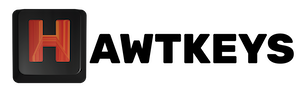How to Remap Keys on Shorty Zero
Shorty Zero is designed to be highly customizable, allowing you to remap keys and create macros effortlessly. Follow this step-by-step guide to get started:
Step 1: Connect Shorty Zero to Your Computer
- Plug in your Shorty Zero to your computer using the provided USB-C cable.
- Ensure the connection is secure before proceeding.
Step 2: Open a Chromium Browser
- Open any Chromium-based browser on your computer.
- Recommended browsers: Google Chrome, Brave, or Arc.
- These browsers are fully compatible with the remapping tool.
Step 3: Visit the Remap Keys Website
- Navigate to the following URL in your browser:
https://remap-keys.app/configure - Wait for the site to load completely.
Step 4: Connect Your Keyboard to the Web App
- On the website, click the Connect Keyboard button.
- A browser pop-up will appear requesting permission to connect to your Shorty Zero.
- Grant the required permissions.
Step 5: Start Remapping Keys
- Once connected, a visual layout of your Shorty Zero keys will appear.
- Click on any key you want to remap.
- From the options menu:
- Select a single key function.
- Assign keyboard shortcuts by searching from the list.
Step 6: Use Drag-and-Drop for Easy Mapping (optional)
- Explore the available functions in the categorized tabs, such as:
- Media Keys
- System Commands
- Custom Actions
- Macros
- MIDI, etc.
- Drag and drop your preferred function onto the desired key on the virtual layout.
Step 7: Create Advanced Macros
- Select the Macro option for more complex tasks.
- Configure multiple keystrokes in sequence, including delays between actions.
- Example: Automating a repetitive command or typing a preset message.
- Save your macro and assign it to a key.
Step 8: Save and Test Your Configuration
- Click the Flash button once you’re satisfied with your remapping.
- Test your remapped keys by pressing them on the Shorty Zero to ensure they perform as intended.
Why Remap Your Keys?
- Boost Productivity: Assign frequently used shortcuts to a single key.
- Game Enhancements: Customize controls for seamless gameplay.
- Streamline Workflows: Automate repetitive tasks with macros.
Get creative and make your Shorty Zero truly yours! If you need additional support, visit our contact page or contact us at hello@hawtkeys.com.